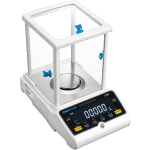Your scale or balance boasts enhanced connectivity – but what does that really mean? What kinds of connectivity are out there and what would be the benefit of taking advantage? Let’s discuss.
What Does “Connectivity” Mean for Weighing Equipment?
When weighing scales or balances offer connectivity, it means you can connect them to printers, PCs or other devices to transmit weight data. Adam Equipment offers five different connectivity options: RS-232, USB, RJ45 Ethernet, Bluetooth and Wi-Fi.
Almost all Adam scales and balances boast at least one built-in interface. Some, like our new , can be customised upon ordering to include the interfaces you want. Though you may not have that option on every scale or balance, accessories like our communication adapters can help bridge the gap. They can turn USB interfaces into RS-232 or vice versa.
Our new accessory can even turn a USB or RS-232 interface into a wireless connection. Simply plug in the Sender ( ) to your scale or balance. Then, connect the corresponding Receiver to your PC ( ) or printer () to wirelessly transmit weight data and more up to 12 metres away. This is the perfect solution when you need a wireless connection and don’t want to purchase a whole new balance.

However, what are the benefits of connecting your scale or balance to a PC or printer?
The Benefits of Connected Weighing Equipment
Connectivity benefits your business by making it easier to make the most out of such crucial results. For example:
Improved Efficiency & Accuracy
Transcribing weight data by hand has its place, but you must admit that it takes a lot longer and there’s a higher risk of human error. The time spent writing results adds up quickly, and sloppy handwriting or a 1 that looks slightly too much like a 7 can lead to compromised data. If you connect to a printer like Adam’s , you’ll get hard copies of results that are guaranteed to be accurate with just the press of a button.

Traceability and GLP/GMP Compliance
Good Laboratory and Good Manufacturing Practices (GLP and GMP) have strict data requirements. The date, time and person working must be recorded along with the weighing data. This helps ensure that the data is traceable. That way, if there’s one batch that seems to weigh significantly more than average, it’s easier to determine if that batch genuinely is defective or if it’s user error.
Many Adam scales and balances, such as our and our are GLP or GMP compliant. When you connect them to a printer and print your results, you’ll have the option to include the required date, time and user ID number as well.
Advanced Data Analysis
Having data is one thing, knowing what to do with it is another. That’s why connecting to software like can be so helpful. AdamDU collects information from up to eight Adam balances simultaneously. Now, you can get real-time statistical analysis, seeing the minimum, maximum, median, mean, variance and standard deviation of your results. Then, export that data to use however you need.
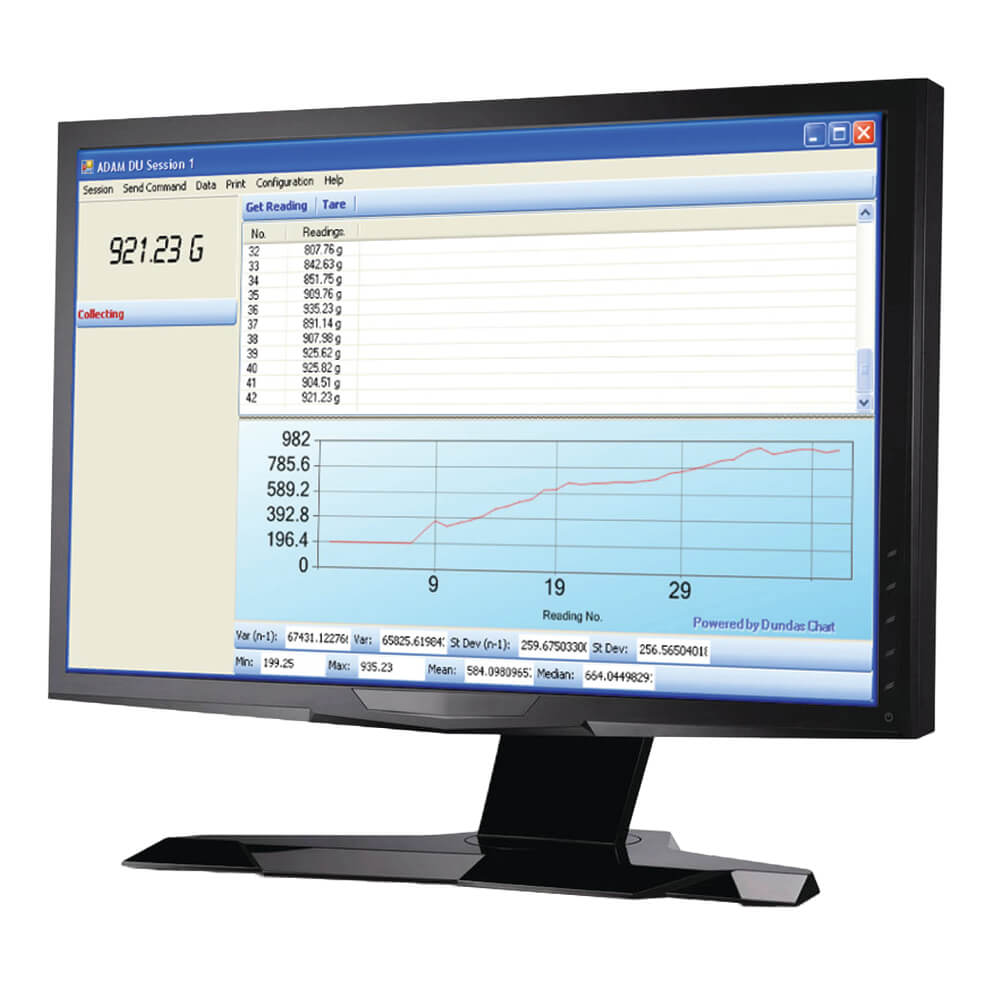
Integration with Existing Systems
Have you been using a:
• Data logger
• PLC
• Relay
• Laboratory Information Management System (LIMS)
Or another kind of data collection software that you’re happy with? That’s great! Adam scales and balances can integrate with your existing systems easily. Simply connect via the available interfaces. Afterall, we wouldn’t want you to abandon programs you already know and love!
Have questions about connectivity? The Adam team is available to help.