
From smooth navigation to near-limitless customisation, touch-screen interfaces are the future of weighing. Adam Equipment’s Equinox series of balances as well as our NEW AE 505 Label-Printing Indicators are examples of two different approaches to providing precision at the tip of your finger.
The Equinox and the AE 505 / BTT
Adam’s series of semi-micro, analytical and precision balances are the ultimate choice for any high-performance laboratory. Sleek and sophisticated, it boasts logical progression from one step to another to make even the most complex lab weighing tasks simple.
Our new can be purchased independently or with a platform as our . They’re a logistics manager’s dream – near boundless capacity to store and manage data on hundreds of unruly products with just one device.
Two different scales, the same goal: bringing precision close enough to touch. Let’s get into the top four benefits of touch-screen interfaces like theirs.
1. Intuitive Navigation
Scales and balances with graphic or LCD displays often feature around five multi-purpose buttons. These allow you to access different settings and applications when hit in the right order. The correct order isn’t difficult to learn, but new users may require a read-through of the manual and some practice before it becomes second nature.
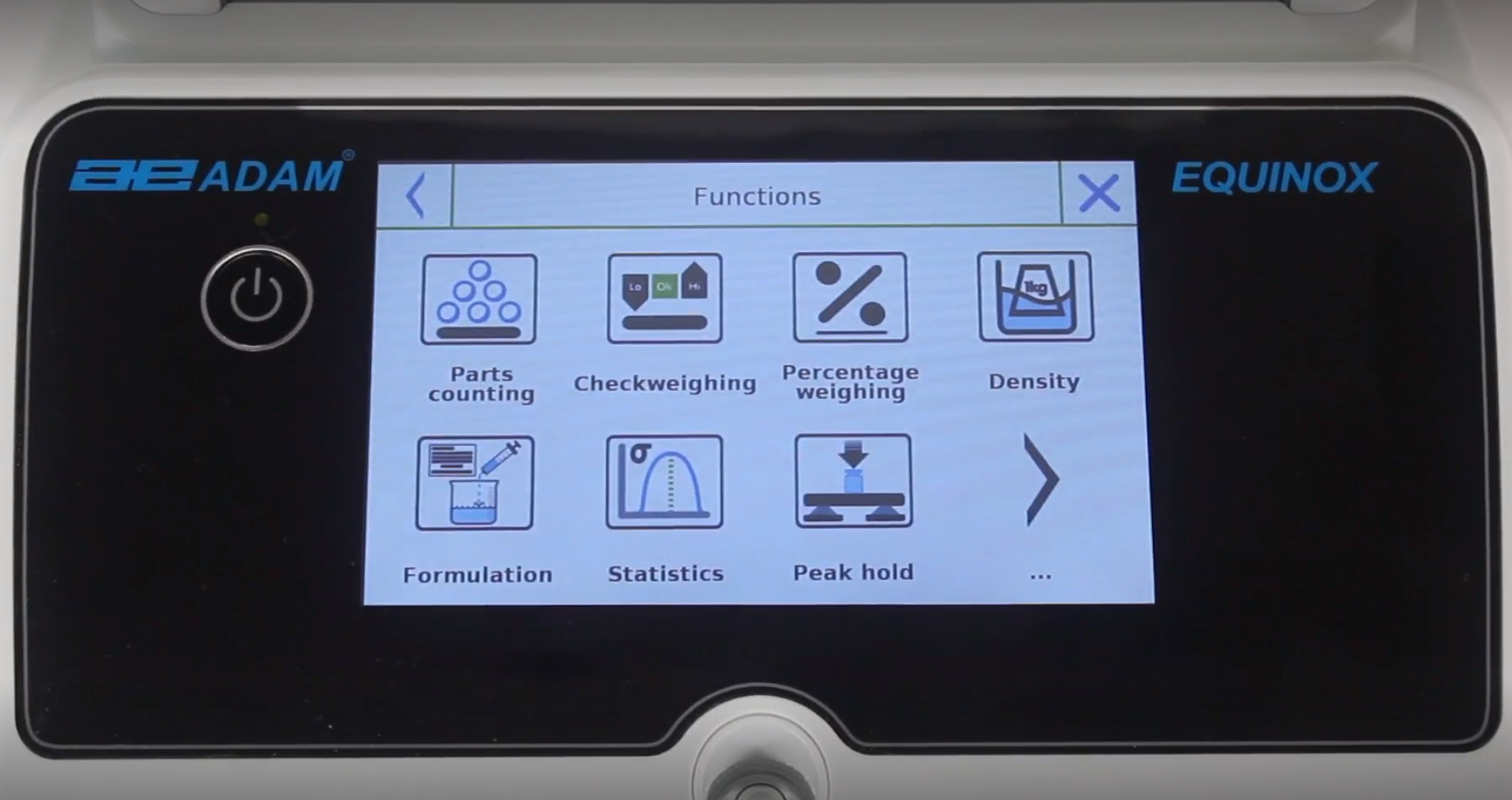
The Equinox touch-screen display is icon based, so it’s extremely easy to learn where different applications and settings are because you can see them on the same screen all at once, clearly labelled. Tap on the icon you want to immediately enter the process for that weighing mode, with the balance itself walking you through each step.
The AE 505 offers a combination of buttons and dropdown options that change based on your selections. A full QWERTY keyboard and numeric keypad are available to input sample sizes, checkweighing limits and more than 1,000 PLUs.
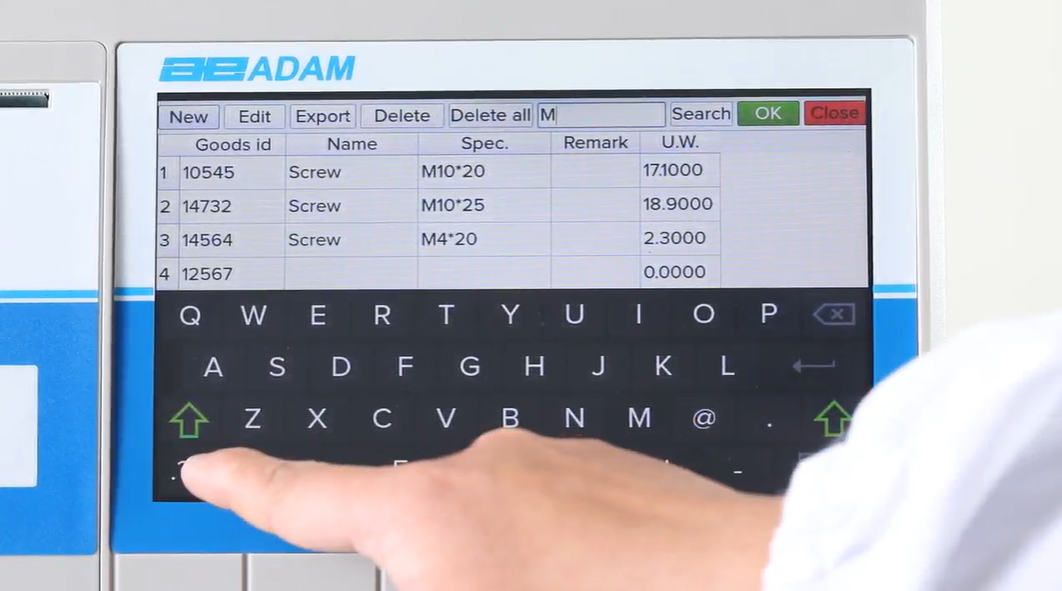
With labels for every function, the AE 505 leads you through the process, allowing an exceptional amount of customization, so you can get just the results you need.
1. More Weighing Information at Once
With generous 5” / 127mm and 8” / 200mm touchscreens, the Equinox and AE 505 can provide more information at once than a graphic or LCD display.
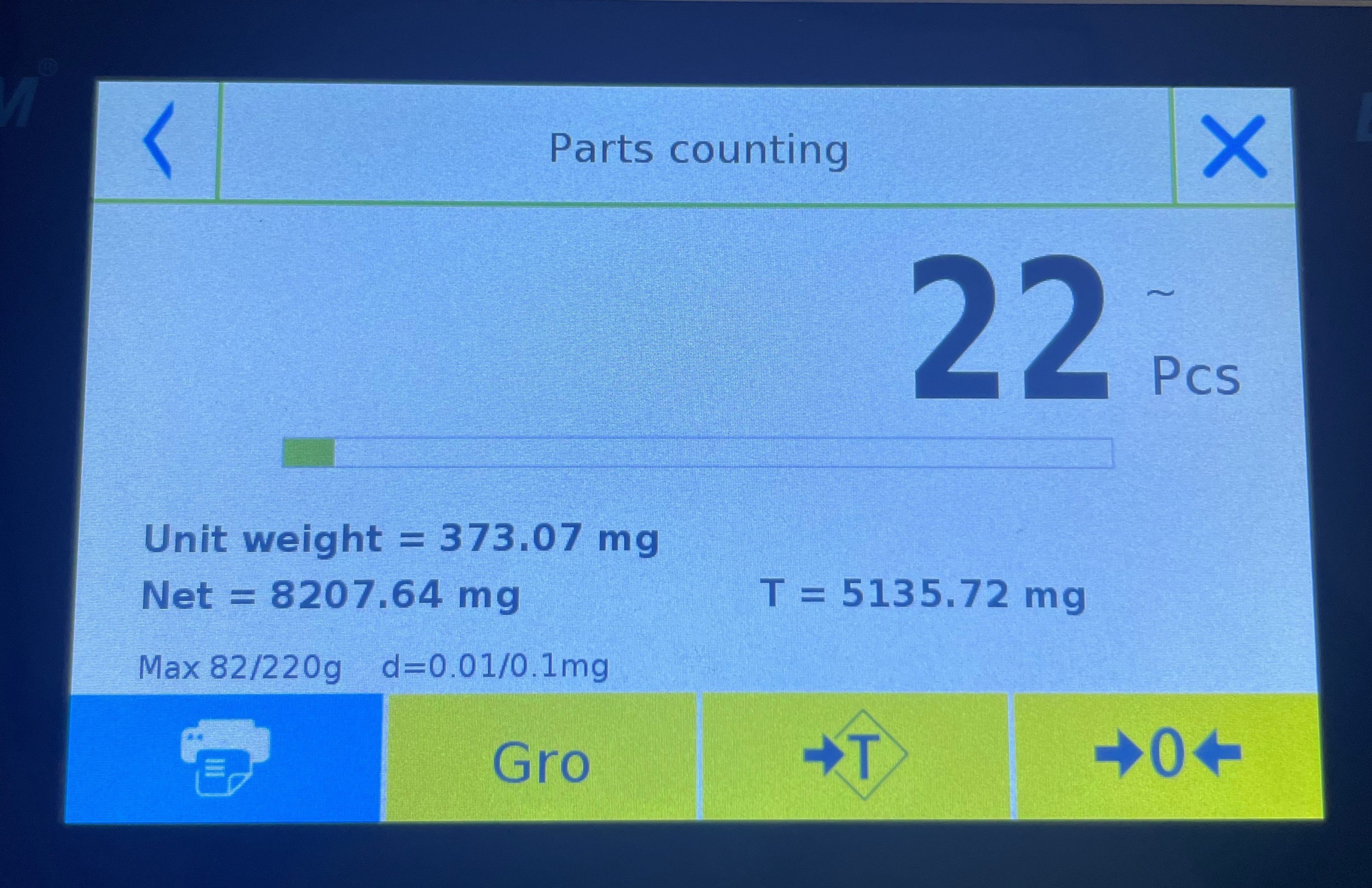
It’s more common for balances with a graphic or LCD display to show only the result you’re looking for, rather than the components making up the result. On the Equinox’s parts counting screen, for example, you can see the parts count, unit weight, net weight, tare weight and the capacity tracker all on the same screen.
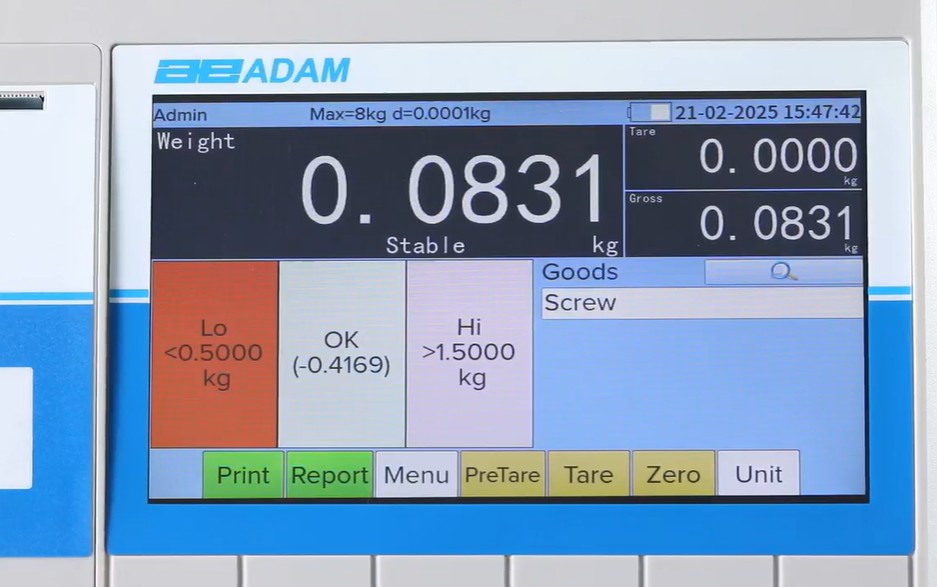
The AE 505 is especially advanced, able to show the weight reading, tare weight, gross weight as well as the low, within and high limits for checkweighing and check counting all on the same screen, with space to spare. Depending on your settings, even more information can fit. It can also display values as Barcodes so that they can be scanned to other devices, a feature unique in the weighing industry.
1. Advanced Data Entry and Storage
Adam’s new AE 505 and BTT are built to house large amounts of data, accessible at the tap of your finger. With more than 1,000 product look ups, counting and stock taking tasks have never been easier.
PLUs
The AE 505 can store 1,006 goods in its memory. You can add these items by importing a spreadsheet or adding them as stock one at a time. Once the information is stored, you can export it to any computer through the RS-232 or USB interfaces, or the optional Bluetooth, Wi-Fi and Ethernet.
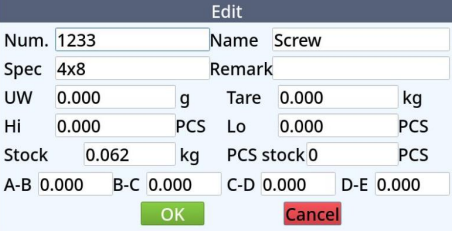
You can assign each sample a reference number, name, unit weight, tare weight (if the goods are packaged), size, stock count and even high and low weights when performing checkweighing for quality control. The possibilities are endless.
Stock
The stock management function can store the weight stock and quantity stock for every item stored in the scale. Select a stored item and the current stock weight will display next to the options “In,” “Out” and “Take Stock.”
Selecting either In or Out, weighing the item and selecting Print will automatically add or subtract the weight of the item from your current stock count. Selecting “Take Stock” will add the product as a new item, with stock weight equaling that of the one product.
Limit Tracking
If you choose to select the Record function, two new rows will display. The first tracks how often your samples have been below, within or above counting or weighing limits and the second displays the average weight or piece count of the number of samples within those categories.
1. Multi-User Access & Security Features
You can set specific users on both the Equinox and the AE 505. Work can be attributed to the proper people, which improves data traceability, something so important when it comes to meeting GLP and GMP guidelines.
The Equinox can be set to require a unique password for each user, to be entered before being able to access any of the balance’s functions. The AE 505 requires a password to change the settings and applications. Sensitive data can’t be accessed or adjusted unless given express permission from password-holders. This enables the same scale to be used for a wide variety of purposes without the risk that information is mishandled switching between them.
Need help deciding which display is right for you? Contact the Adam team, we’ll be happy to discuss your options.

